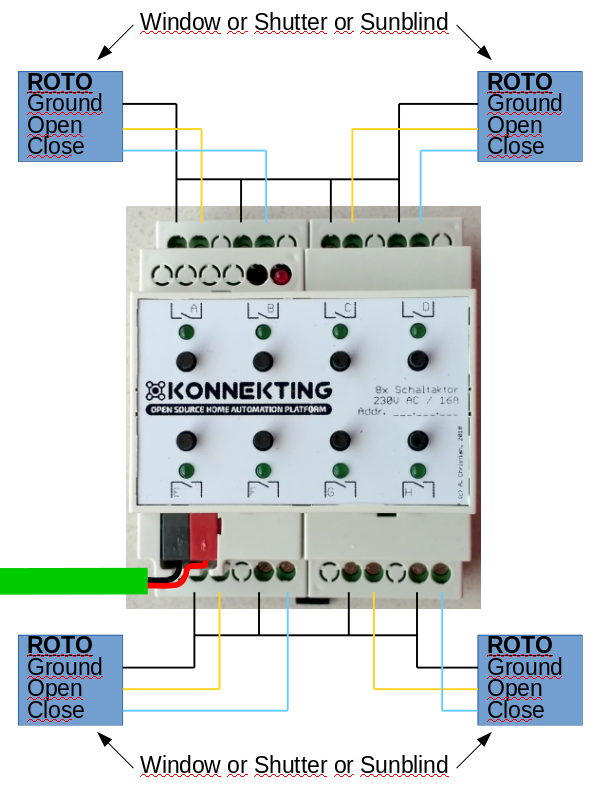Difference between revisions of "DFF4.1 User Manual"
Konnekting (talk | contribs) (updated disclaimer) |
Konnekting (talk | contribs) |
||
| Line 4: | Line 4: | ||
Please read it carefully. | Please read it carefully. | ||
| − | == Disclaimer | + | == Disclaimer == |
Both the observance of this manual and the application of the construction manual for this kit, as well as the installation, operation, use and maintenance of the resulting device can not be supervised by the DIY kit creator. The DIY kit creator therefore assumes no responsibility and liability for losses, damages or costs resulting from faulty installation and improper operation. | Both the observance of this manual and the application of the construction manual for this kit, as well as the installation, operation, use and maintenance of the resulting device can not be supervised by the DIY kit creator. The DIY kit creator therefore assumes no responsibility and liability for losses, damages or costs resulting from faulty installation and improper operation. | ||
Revision as of 06:06, 17 May 2018
DFF4.1 User Manual
This is the user manual for the KONNEKTING DFF4.1 Roto Rototronic roof window actuator. Please read it carefully.
Disclaimer
Both the observance of this manual and the application of the construction manual for this kit, as well as the installation, operation, use and maintenance of the resulting device can not be supervised by the DIY kit creator. The DIY kit creator therefore assumes no responsibility and liability for losses, damages or costs resulting from faulty installation and improper operation. So any use of this DIY kit is at your own risk.
Overview
Supported Devices
The manual refers to the following devices:
- Application PCBDFF4.1 rev1.0 and rev1.1
- Controller M0dularisM+ rev1.0 and rev1.1
- Frontend Top8LedButton rev1.0 and rev1.1
Exemplary circuit diagrams
Structure and Handling
TODO
Functions
TODO
Settings
TODO
Starting up
When the device gets powered, it will bring the configured channels to a default position. For channel type "window", the connected window is closed. For all other types, the connected shutter or sunblind will open.
Communication Objects
TODO
General
TODO
Channel specific
TODO
Parameters
TODO
General
TODO
Channel Specific
TODO