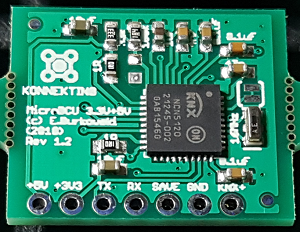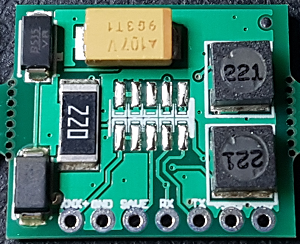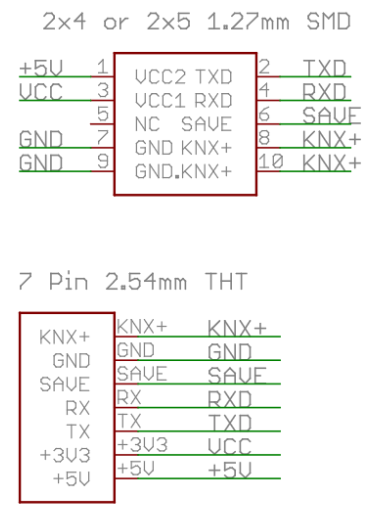Difference between revisions of "MicroBCU"
Jump to navigation
Jump to search
E.burkowski (talk | contribs) |
|||
| Line 39: | Line 39: | ||
== Build It == | == Build It == | ||
| + | If you solder the MicroBCU yourself, be carefull: | ||
| + | On (some?) PCV Rev 1.2 the solder print on the top (NCN-) side is wrong. | ||
| + | The two capacitors C5 and C6 in the top right corner are switched - here you can see the correct soldering: | ||
| + | |||
| + | https://github.com/KONNEKTING/KonnektingHardware/blob/master/MicroBCU/R1.2/Board_top.pdf | ||
| + | |||
| + | Also be carefull wenn soldering the big capacitor C2: | ||
| + | The solder print marks the + side of the capacitor, because this is the standard for tantalum capacitors. If you use aluminium capacitors, the - side is marked. | ||
== Links == | == Links == | ||
Latest revision as of 07:56, 27 August 2019
| MicroBCU | |
|---|---|
| Developer | Eugen Burkowski |
| Status | released |
| Microcontroller/Board | universal |
Description
A little Bus Coupler Unit with an UART interface
Hardware
- IC: NCN5120
- Size: 23 x 19 x 5.4 (10.3) mm
- Voltage 1: 3.3V
- Voltage 2 (optinal): 5V (default), can be changed: 3.3V - 21V
- Max. current: up to 100mA
- UART: 19200bps 8E1
User Documentation
the new version (R1.2) has to connectors:
- 7x pin 2.54mm THT
- 2x4 or 2x5 pin 1.27 SMD
Attention: MicroBCU has no dedicated pins for WAGO terminal (Red/Grey)!
Developer Documentation
Build It
If you solder the MicroBCU yourself, be carefull: On (some?) PCV Rev 1.2 the solder print on the top (NCN-) side is wrong. The two capacitors C5 and C6 in the top right corner are switched - here you can see the correct soldering:
https://github.com/KONNEKTING/KonnektingHardware/blob/master/MicroBCU/R1.2/Board_top.pdf
Also be carefull wenn soldering the big capacitor C2: The solder print marks the + side of the capacitor, because this is the standard for tantalum capacitors. If you use aluminium capacitors, the - side is marked.