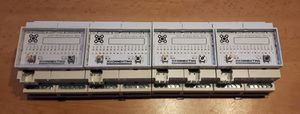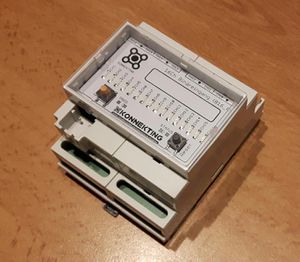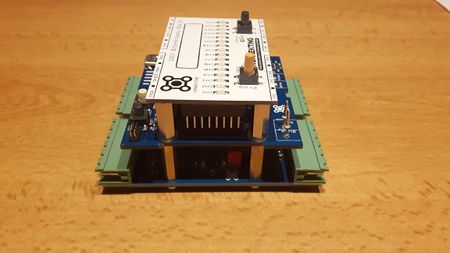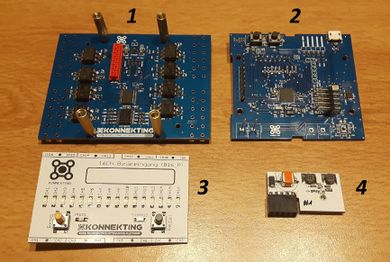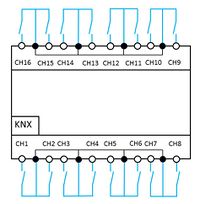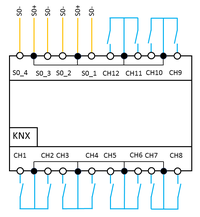Difference between revisions of "16CH Binary Input"
Jump to navigation
Jump to search
| Line 27: | Line 27: | ||
| − | Technical Data: | + | '''Technical Data:''' |
| − | + | * 16 Inputs (potential-free / floating contacts) | |
| − | + | * wire length tested 30m (more possible) | |
| − | + | * x-Inputs can configure to a "room" ("room"-GA can show if one of the windows is open in the room) | |
| − | + | * Counting of pulses, suitable for 30ms S0 pulses (CH13 -CH16 can use for S0) | |
| − | + | * The device makes a contact supply voltage (5V) which is '''not''' electrically isolated from the bus voltage! | |
== Hardware == | == Hardware == | ||
Revision as of 19:49, 19 February 2018
| 16CH Binary Input | |
|---|---|
| Developer | Matthias F. |
| Status | Version 1.0 finished |
| Microcontroller/Board | |
| KNX connectivity | Mini-BCU |
Description
16ch Binary Input (potential-free)
The binary input has 16 inputs available and is used to connect eight conventional push-buttons or floating contacts such as window or relay contacts. There is one status LED for each input. In addition, the input status is sent to the bus. A separate power supply is not necessary
Technical Data:
- 16 Inputs (potential-free / floating contacts)
- wire length tested 30m (more possible)
- x-Inputs can configure to a "room" ("room"-GA can show if one of the windows is open in the room)
- Counting of pulses, suitable for 30ms S0 pulses (CH13 -CH16 can use for S0)
- The device makes a contact supply voltage (5V) which is not electrically isolated from the bus voltage!