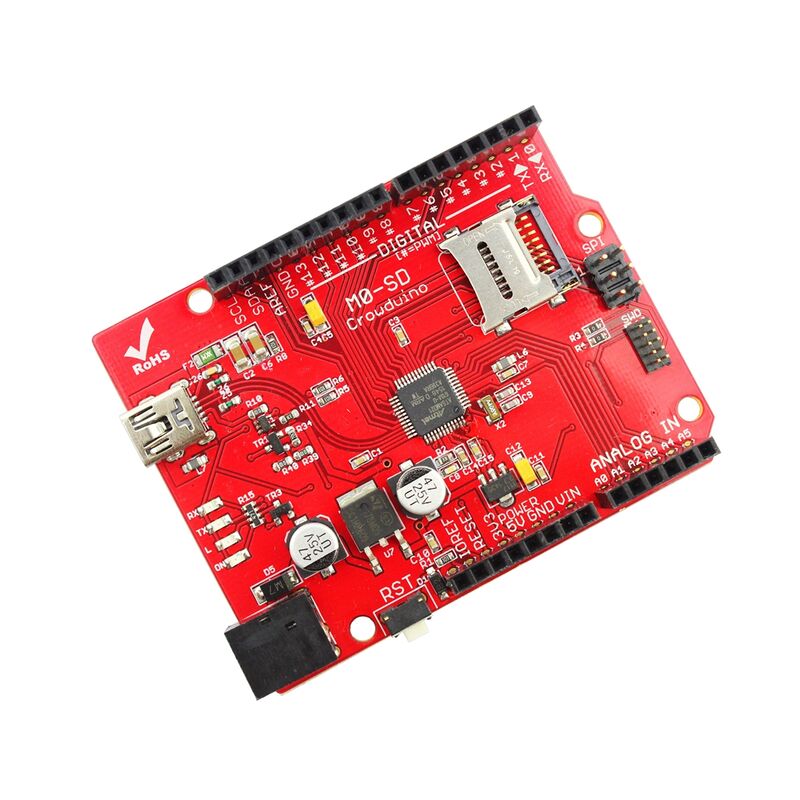Difference between revisions of "Recommended Arduino Boards"
Konnekting (talk | contribs) |
|||
| (2 intermediate revisions by one other user not shown) | |||
| Line 26: | Line 26: | ||
* Boards which refer to "Zero" | * Boards which refer to "Zero" | ||
| − | Both use different bootloader and both use in general differen pin-definitions. So you cannot really use the same sketch on both. You have to adapt to the few differences they have. | + | Both may use different bootloader and both use in general differen pin-definitions. So you cannot really use the same sketch on both. You have to adapt to the few differences they have. |
= Boards we can recommend = | = Boards we can recommend = | ||
| Line 44: | Line 44: | ||
== Elecrow Crowduino M0 SD == | == Elecrow Crowduino M0 SD == | ||
| − | + | [[File:Crowduino-m0-sd.jpg|Elecrow Crowduino M0-SD|800px]] | |
https://www.elecrow.com/crowduino-m0-sd-p-1649.html | https://www.elecrow.com/crowduino-m0-sd-p-1649.html | ||
| Line 50: | Line 50: | ||
'''Attention:''' this boards runs a "M0 bootloader". Please ensure that you select the correct board in Arduino IDE. It's "Arduino M0 Pro (Native USB Port)". [[User:Konnekting|KONNEKTING]] ([[User talk:Konnekting|talk]]) to be verified ... | '''Attention:''' this boards runs a "M0 bootloader". Please ensure that you select the correct board in Arduino IDE. It's "Arduino M0 Pro (Native USB Port)". [[User:Konnekting|KONNEKTING]] ([[User talk:Konnekting|talk]]) to be verified ... | ||
| + | Cost:~14US$ directly from Elecrow | ||
== Adafruit ItsyBitsy M0 Express == | == Adafruit ItsyBitsy M0 Express == | ||
| − | https://www. | + | https://cdn-shop.adafruit.com/970x728/3727-01.jpg |
| + | |||
| + | === Advantages === | ||
| + | * small size (1.5"/0.8" => 15x7 Pins 2.54 Grid ) | ||
| + | * 2MB SPI Flash (ready for [FOTB_-_Firmware_Over_The_Bus] | ||
| + | * quality supplier (Adafruit), no china crap | ||
| + | |||
| + | === Used in === | ||
| + | * [[ DGC-CLDC0.01 CodeLock Door Controller ]] | ||
| + | * [[ EDS-WS433.01 Weatherstation for 433Mhz Sensors ]] | ||
| + | * [[ Konnekting_Rail_System_XL ]] | ||
| + | |||
| + | === Further Infos === | ||
| + | https://www.adafruit.com/product/3727 | ||
| + | |||
| + | https://cdn-learn.adafruit.com/downloads/pdf/introducing-itsy-bitsy-m0.pdf?timestamp=1594182408 | ||
| + | |||
| + | Schematic: https://cdn-learn.adafruit.com/assets/assets/000/054/505/original/adafruit_products_schem.png?1527457190 | ||
| + | |||
| + | Eagle sources: https://github.com/adafruit/Adafruit-ItsyBitsy-M0-PCB | ||
| + | |||
| + | |||
| + | === Buy at === | ||
| + | https://www.adafruit.com/product/3727#technical-details | ||
| + | |||
| + | https://www.digikey.de/product-detail/de/3727/1528-2554-ND/8346575/?itemSeq=331621883 | ||
| + | |||
| + | https://eckstein-shop.de/Adafruit-ItsyBitsy-M0-Express-for-CircuitPython-Arduino-IDE | ||
| + | |||
| + | |||
| + | |||
https://www.exp-tech.de/plattformen/arduino/8448/adafruit-itsybitsy-m0-express-circuitpython-arduino-ide | https://www.exp-tech.de/plattformen/arduino/8448/adafruit-itsybitsy-m0-express-circuitpython-arduino-ide | ||
''' | ''' | ||
Board-Selection:''' to-be-done | Board-Selection:''' to-be-done | ||
Latest revision as of 07:08, 8 July 2020
Clarification
We focus on devices found on www.arduino.cc and support following chips for following devices:
- Atmel ATmega 328P
- Arduino Nano
- Arduino ProMini
- Atmel ATmega 32U4
- Arduino Leonardo
- Arduino Micro
- Atmel/Microchip SAMD21G18
- Arduino Zero
Our KONNEKTING Device Library has been developed and tested against the following platforms:
- Arduino.cc default ATmega based boards
- Arduino.cc SAMD Boards: https://github.com/arduino/ArduinoCore-samd
It is totally okay to use cheap Arduino boards from ebay or aliexpress, but you should be aware of the matching type of board according to the board-definitions of the platforms we use.
Our current and clear recommendation is, to use a SAM21G18 based board, as the chip provides 32k RAM and 256k Memory and 48Mhz clock speed. So plenty of space and performance at lowest possible current consumption. Be aware that there are different SAMD boards out there:
- Boards which refer to "M0"
- Boards which refer to "Zero"
Both may use different bootloader and both use in general differen pin-definitions. So you cannot really use the same sketch on both. You have to adapt to the few differences they have.
Boards we can recommend
WeMos SAMD21 mini
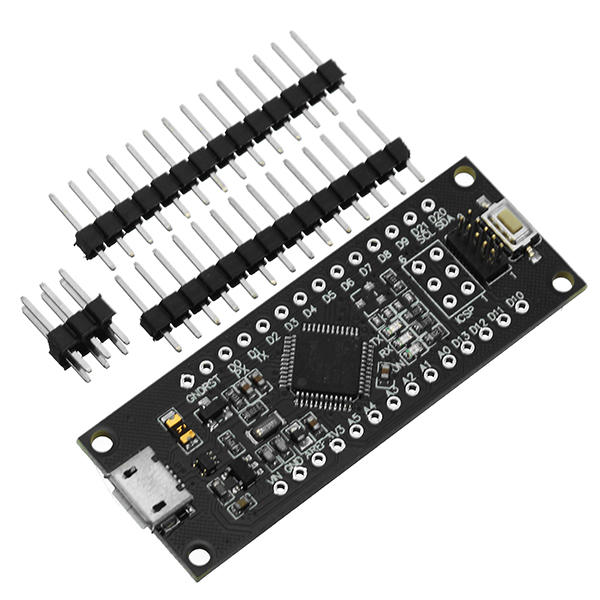
This board uses Arduino Zero Bootloader. It has no OnBoard (pin 13) LED.
P.S. This board was neither developed nor produced by WeMos... So you can't find it on WeMos homepage...
WeMos SAMD21
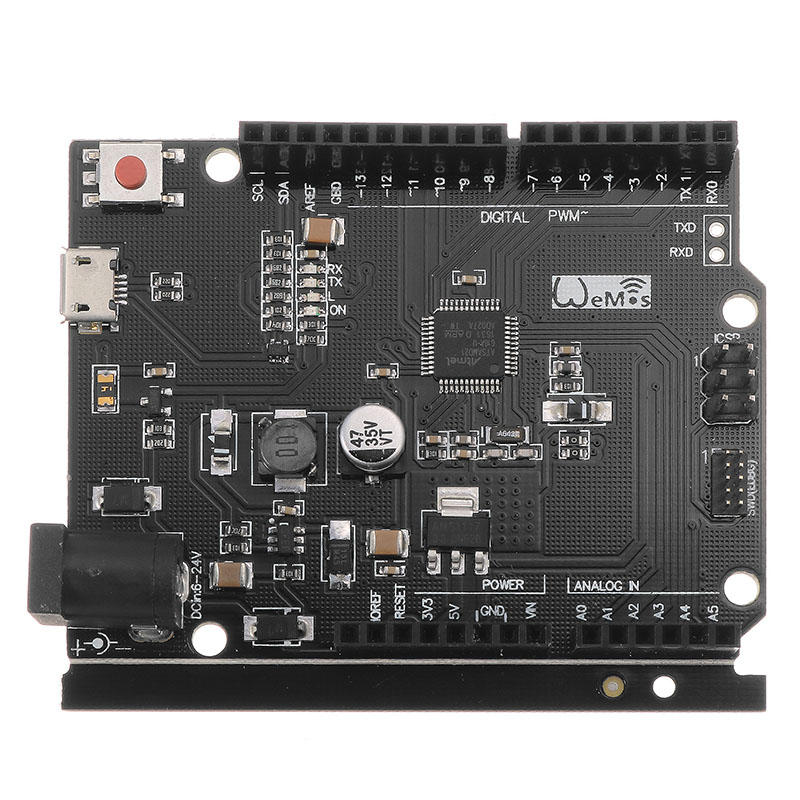
This board is "big brother" of WeMos SAMD21 mini. It has a standard Arduino UNO R3 pin layout with additional RX(31) and TX(30) pins (UART name: Serial)
Elecrow Crowduino M0 SD
https://www.elecrow.com/crowduino-m0-sd-p-1649.html
Attention: this boards runs a "M0 bootloader". Please ensure that you select the correct board in Arduino IDE. It's "Arduino M0 Pro (Native USB Port)". KONNEKTING (talk) to be verified ...
Cost:~14US$ directly from Elecrow
Adafruit ItsyBitsy M0 Express

Advantages
- small size (1.5"/0.8" => 15x7 Pins 2.54 Grid )
- 2MB SPI Flash (ready for [FOTB_-_Firmware_Over_The_Bus]
- quality supplier (Adafruit), no china crap
Used in
- DGC-CLDC0.01 CodeLock Door Controller
- EDS-WS433.01 Weatherstation for 433Mhz Sensors
- Konnekting_Rail_System_XL
Further Infos
https://www.adafruit.com/product/3727
https://cdn-learn.adafruit.com/downloads/pdf/introducing-itsy-bitsy-m0.pdf?timestamp=1594182408
Eagle sources: https://github.com/adafruit/Adafruit-ItsyBitsy-M0-PCB
Buy at
https://www.adafruit.com/product/3727#technical-details
https://www.digikey.de/product-detail/de/3727/1528-2554-ND/8346575/?itemSeq=331621883
https://eckstein-shop.de/Adafruit-ItsyBitsy-M0-Express-for-CircuitPython-Arduino-IDE
https://www.exp-tech.de/plattformen/arduino/8448/adafruit-itsybitsy-m0-express-circuitpython-arduino-ide
Board-Selection: to-be-done